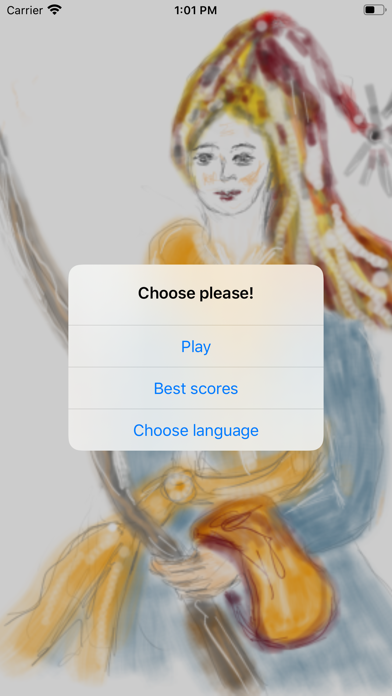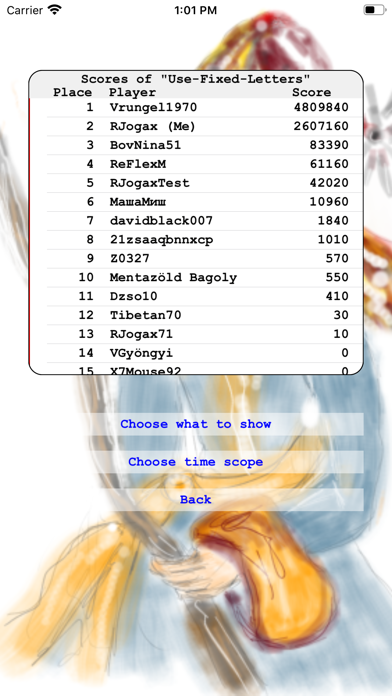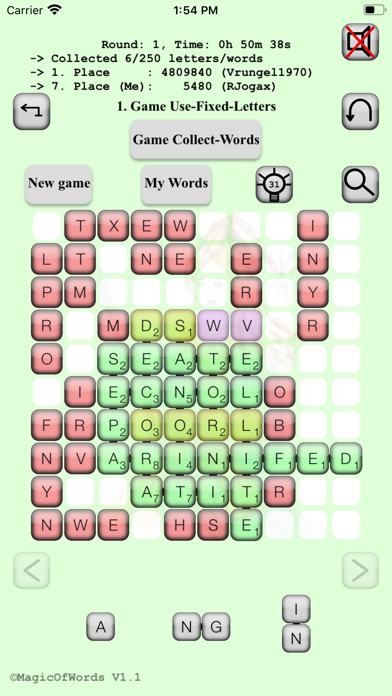MagicOfWords app for iPhone and iPad
Developer: Jozsef Romhanyi
First release : 18 Dec 2019
App size: 68.17 Mb
MagicOfWords
Compose words from the 1-2-3 letter fragments below the playing field!
The game has 2 different modes: Collect-Words and Use-Fixed-Letters.
When you start a new game or a new round, in both game modes the game places red letters on the playing field to leave about 40 empty spaces. The player can start searching for and composing words right away.
You can add more letters at any time from the letters below the playing field: select the appropriate letter(s), tap it to draw in the right direction, then drag it to the desired location. The letters placed in this way are red.
Above the game board is a “Hint” button (with a lamp icon) that, when tapped, displays a list of words that can be composed at this moment. A purple background indicates words that contain one or two fixed letters and red letters, a green background indicates words that begin with green letters and a red background indicates the words that can be composed from red letters. By tapping anywhere on the game board, the list disappears.
Red letters can be freely moved to any free place on the playing field. To move, simply swipe your finger horizontally or vertically over the letters you want to move, then move your finger to an empty field (or hold a letter still for more than 0.5 seconds) to turn on the move mode, and then drag the selected letters to any place. The letters are blue when selected or moved. The moved letter (group) can be placed by lifting your finger. If any of the moved letters are above an occupied space, by lifting the finger the letters will jump back to their original location, otherwise they will remain in the actual position.
The goal of the game is to collect as many points as possible.
The selection of words is very simple: on the playing field, touch the first letter of the word that you want to select, and then slide your finger over the other letters of the word. Raise your finger above the last letter of the word. The application will check if there is such a word in its dictionary. If so, the word is accepted and turns green. If the selected word is not recognised by the game, the letters of the word will flash red three times. The game gives points for the accepted words.
The direction of the letters in the words you want to select can be arbitrary.
If there is no more space in the game field to place additional letters, the caption of the “New Game” button will change to “New Round” and will start flashing in different colours. In this case, you can select additional words on the game board (you get reward points for reusing the green letters!), or you can start a new round using the constantly flashing “New Round” button. When you start a new round, the green letters are deleted from the playing field using a spectacular animation, the red letters and the unused fixed letters remain in place.
Rules of the game:
- the game accepts only singular nouns
- the words can be selected in any direction, but the word cannot cross itself
- identical words cannot contain common letters
Searching of Words:
A very useful feature! When you press the Magnifying Glass button above the upper right corner of the playing field, the entire game board will be moved down and a new window will open with 5 buttons below it:
- Check Mark symbol (OK - Stops searching words)
- ? (any letter on this place is suitable)
- * (any letters in its place are suitable)
- back arrow (<-)
- sort (sorts the result by word length)
Using the letters of the playing field as well ? and * you can create search words. Use the back button to remove the last letter of the search word.
Examples:
- search word:?O?O?A - finds for example the words: corona, jojoba, ...
- search word: C*O - finds for example the words: cello, commando, cappuccino, concertino, ...
Click OK to complete the search.
The game knows 4 languages: English, German, Hungarian, Russian.
Have fun!